
|
CREATING SEND DATA
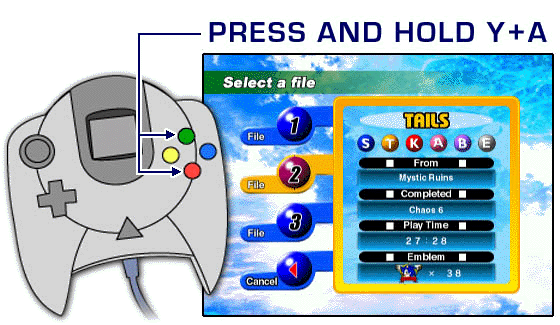
Before you can upload your Time Attack score to the World Rankings, you need to create send data. To create send data, go to the "Select a file" menu and highlight the save data you wish to upload. Press and Hold Y+A until you hear a "ring" sound.
Congratulations! You have successfully created save data and can upload your score to the World Rankings.

|

|